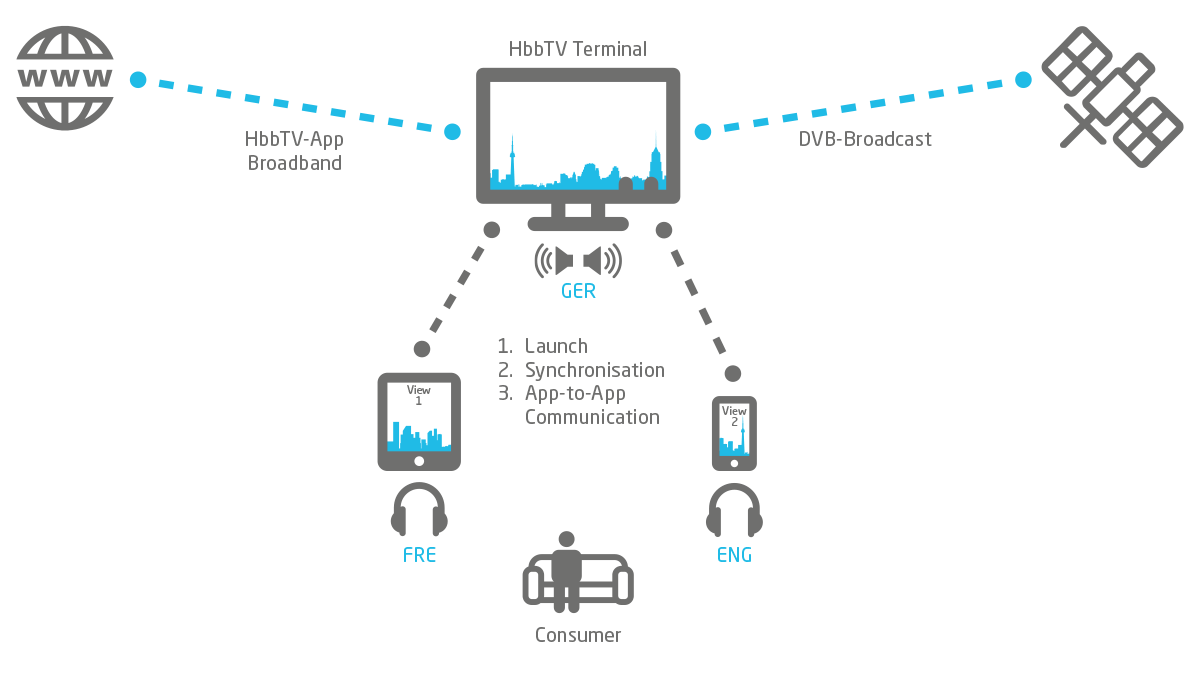The FOKUS HbbTV 2.0 CS and Media Synchronization Framework offers components for device manufactures and broadcasters that support the following features:
Discovery of HbbTV Terminals and Companion Screens: allows an HbbTV application to list available companion screens and a companion application to discover HbbTV terminals in the same network using SSDP
Launching an HbbTV application from a CS application: allows a CS application to launch an HbbTV application on the TV using DIAL protocol.
Launching a CS application from an HbbTV application: allows an HbbTV application to launch a CS application on second screen. The FOKUS framework offers a CS Launcher for multiple mobile platforms and supports Push Notification via Google's GCM or Apple's APN.
Application to Application Communication: allows an HbbTV and CS applications to exchange data via an App2App Communication Server that supports WebSockets.
Multi-Stream Synchronization: allows an HbbTV application to synchronize multiple media streams. It supports Broadcast-Broadband and Broadband-Broadband synchronization.
Inter-Device Synchronization: allows to synchronize Broadcast or Broadband streams on TV with broadband content on companion screen.
The FOKUS Framework provides also libraries and server components that enable companion screens and media synchronization on older HbbTV 1.x terminals using the same APIs specified in HbbTV 2.0.